Pre-Registration Schedule *
Note: Existing students, see below for your earliest day to register for classes during pre-registration week based on your current classification. New students will be able to register starting on Friday.
- Monday: Seniors, Graduate Students, Honors Students, Military and Veteran Students, Athletes
- Tuesday: Juniors
- Wednesday: Sophomores
- Thursday: Freshmen
- Friday: Students not currently enrolled
*You must meet with your advisor to get your Pin for registration. It is recommended that you meet with your advisor prior to the beginning day of pre-registration for your group. If you do not know who your advisor is, contact your department.*
Class Registration Instructions
- Go to myDSU
- Select Login under myDSU Portal
- Login with your username/password
- Click on DSU Online Services
- Click the four-square icon in the upper left of the screen
- Click Banner
- Click on “Student Services and Financial Aid”
- Click on “Student Services and Financial Aid” again
- Click “Registration”
- Click “Register for Classes”
- Select the term you want to register for, enter the Alternate Pin that you received from your advisor, and click “Continue”
- If you are working from your Student Enrollment Agreement, click “Enter CRNs” tab, enter CRN for your first class, and click “Add”
- If you do not know your CRN, go to the “Find Classes” tab, enter Subject and Course Number for your first class, and click “Search”. Find the CRN of the course you will be taking and click “Add”
- Repeat steps 8 or 9 until all classes are added. The summary of your courses will pop up and you will click “Submit”
- Once submitted, the status will change from “Pending” to a green box that says “Registered”. You are registered for your classes!
Check for registration errors (closed classes, time conflicts, etc.) before leaving this page!
Print Student Schedule
- From the registration menu, click “View Registration Information”
- Print using your web browser print option.
To Change Password
- Log into myDSU Portal
- On the My Apps page, click on your Username in the upper right corner
- Select Change Password
- Change password to one you can remember. Password may be numbers and/or characters. Characters are case-sensitive.